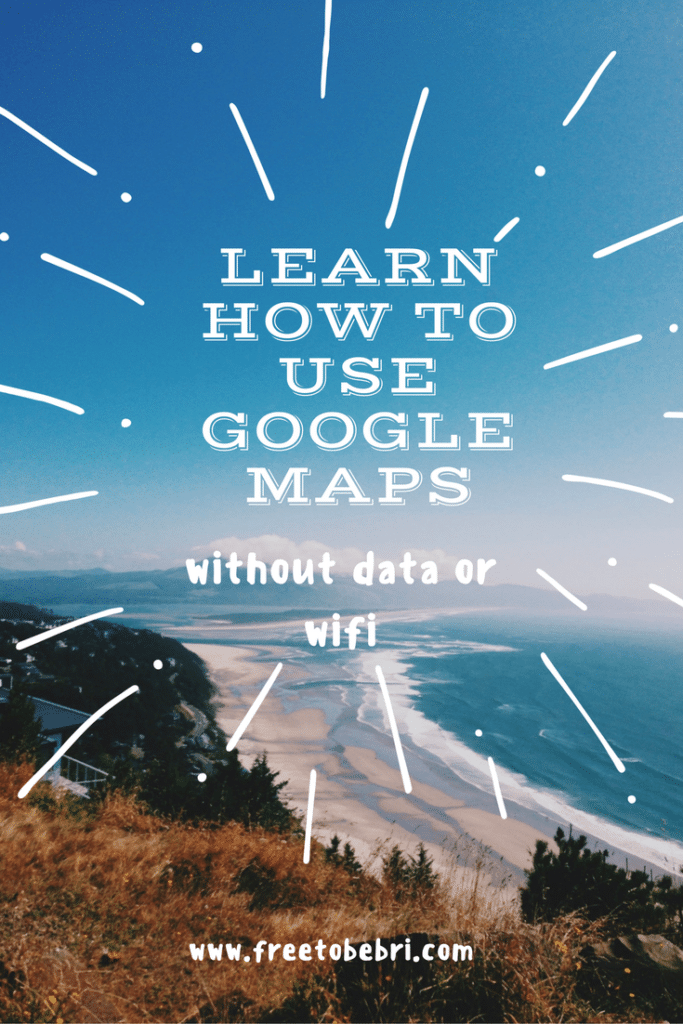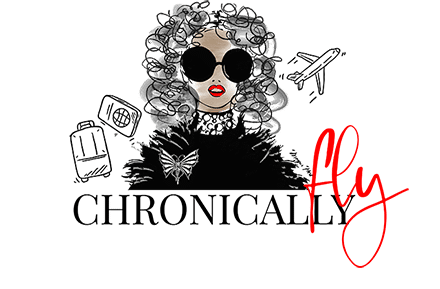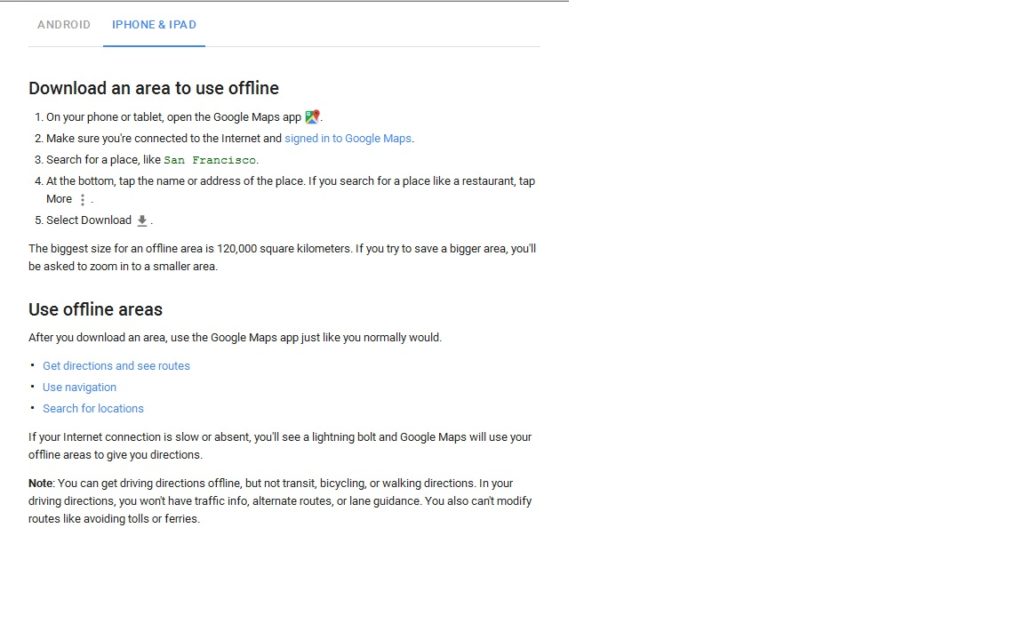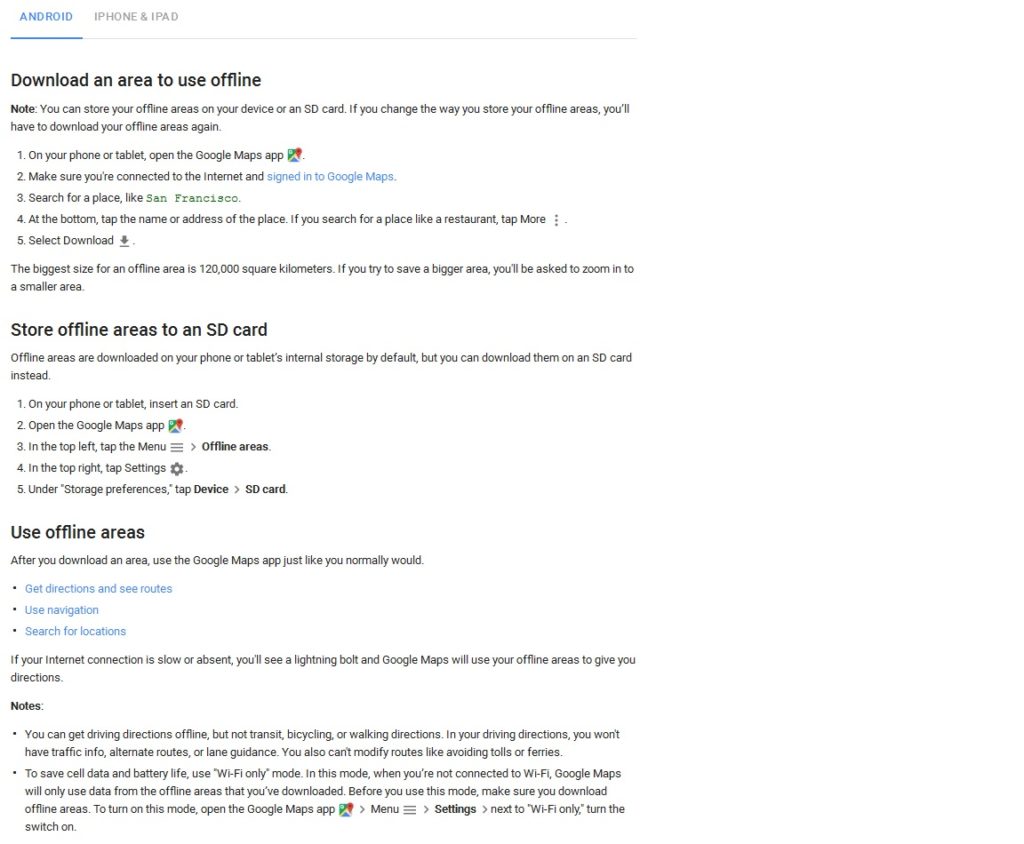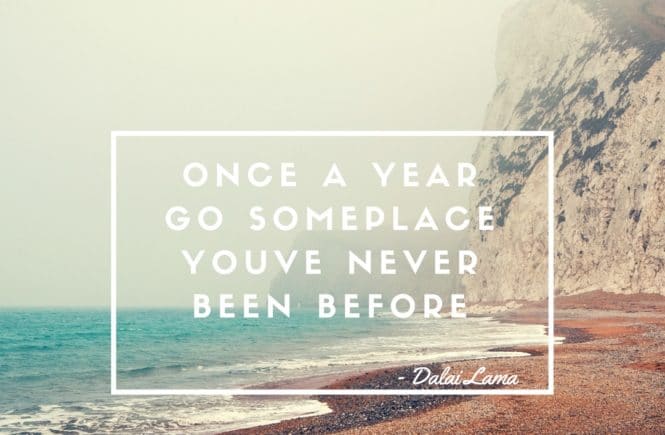Have you ever heard about an update to an app and been totally nonchalant about it, not realizing how life altering the change is really going to be? That is how I was with all the updates to Google Maps, and to be more specific, the use of off-line google maps. It’s certainly not for the lack of need, I am the type of person who NEVER turns on their cellular service when I’m out the country. When my phone goes into airport mode for the flight out, it doesn’t come out of said mode until I’m back in the United States. I don’t really talk on the phone much anyway, but the truth is, I’m too cheap frugal for such. The problem being that when I’m out and about exploring foreign lands, there will come a time where I inevitably get lost. Of course these are the same places where the WiFi is spotty or non-existent, heck in some areas you might not be able to get service even if you were willing to accept the charges. And that my dear friends is why when google announced the ability to save offline maps and a host of other related features, I should’ve been jumping for joy. I honestly didn’t get why that was all that great until after I got lost and walked an extra mile in 90 degree weather cause i couldn’t figure out the signs. Bri did that so hopefully you don’t have to go through that. Before your next trip just download the area into your offline maps and you too will be to navigate without data or WiFi. Below you will find the directions for the Apple and Android version of the app.
Note: File sizes of the maps vary depending on the area. Both iPhone and Android versions can save offline maps. Android users can save their offline maps to a SD card to save space on the internal phone memory and also utilize a new WiFi only mode that updates the map only when on WiFi. This is really great because it allows the rest of your phone to still use cellular if you choose to.